Sobald sich ein Benutzer an einen Virtual Maschine einloggt, wird einen Application Event eintrag geschrieben.
Das Problem liegt daran dass während einen VMWare Tools Installation/Aktualisierung das „tools.conf“ nicht erstellt wurde oder das file hat keinen inhalt.
Problemlösung:
Das „tools.conf“ file erstellen oder mit dem inhalt aktualisieren.
Das file befindet sich:
| Guest operating system | Path to configuration file |
| Windows XP and Windows Server 2000/2003 | C:\Documents and Settings\All Users\Application Data\VMware\VMware Tools\tools.conf |
|
Windows Vista, Windows 7, Windows Server 2008 and
Windows Server 2012 |
C:\ProgramData\VMware\VMware Tools\tools.conf |
| Linux, Solaris, and FreeBSD | /etc/vmware-tools/tools.conf |
| Mac OS X | /Library/Application Support/VMware Tools/tools.conf |
File inhalt:
[logging]
log = true
# Enable tools service logging to vmware.log
vmsvc.level = debug
vmsvc.handler = vmx
# Enable new „vmusr“ service logging to vmware.log
vmusr.level = error
vmusr.handler = vmx
# Enable „Volume Shadow Copy“ service logging to vmware.log
vmvss.level = debug
vmvss.handler = vmx
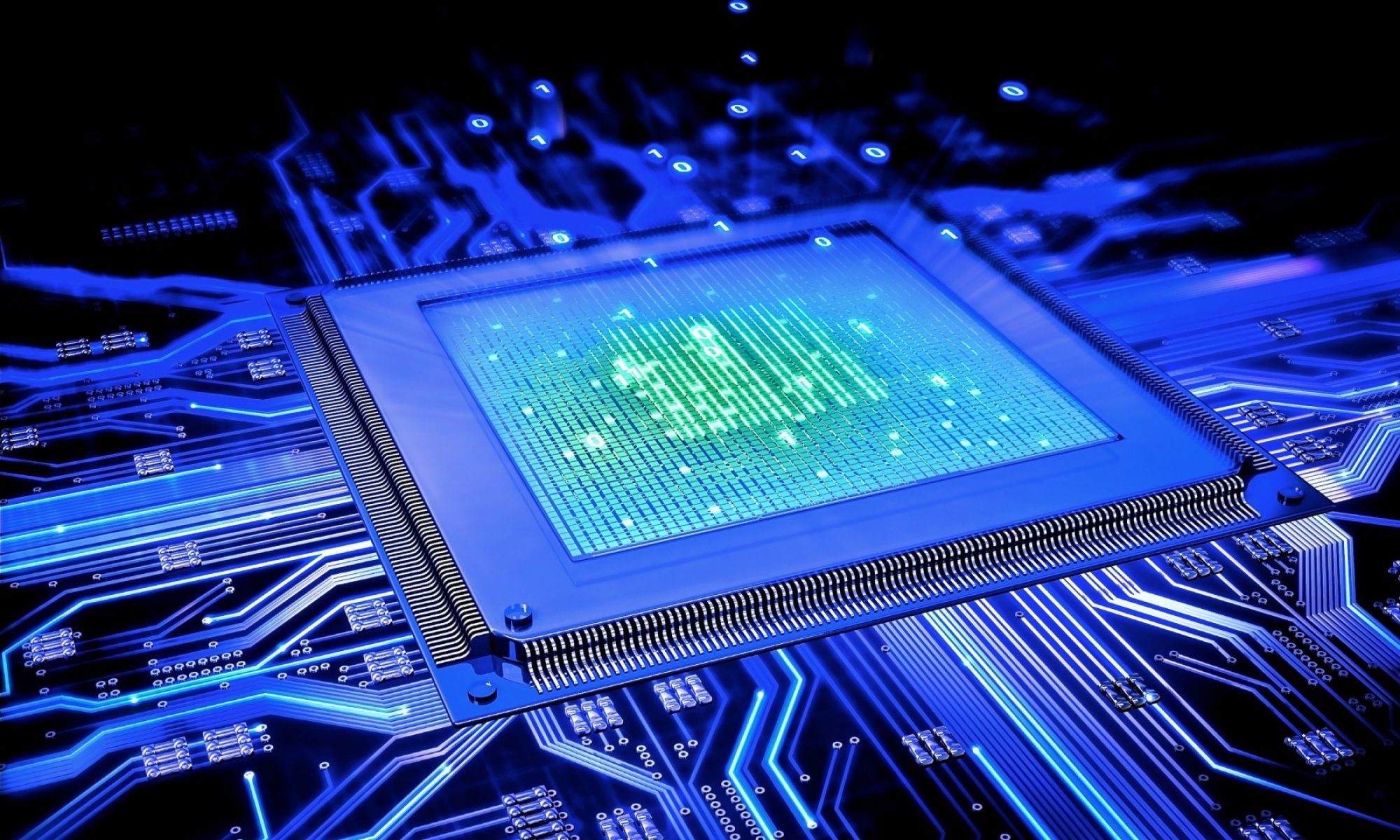
Hallo,
der Beitrag scheint die Lösung für unser Problem zu sein 🙂
Wie sehe ich, ob es erfolgreich war. Abwarten, dass das Eventlog 1000 verschwindet?
VG
Roland
Hallo Roland,
ja genau, den grundsätzlich verursacht dies kein Problem ausser das der EventViewer voll mit solchen Meldungen ist.
Gruss
Miguel
Hallo Miguel,
danke für die schnelle Antwort.
VG
Roland