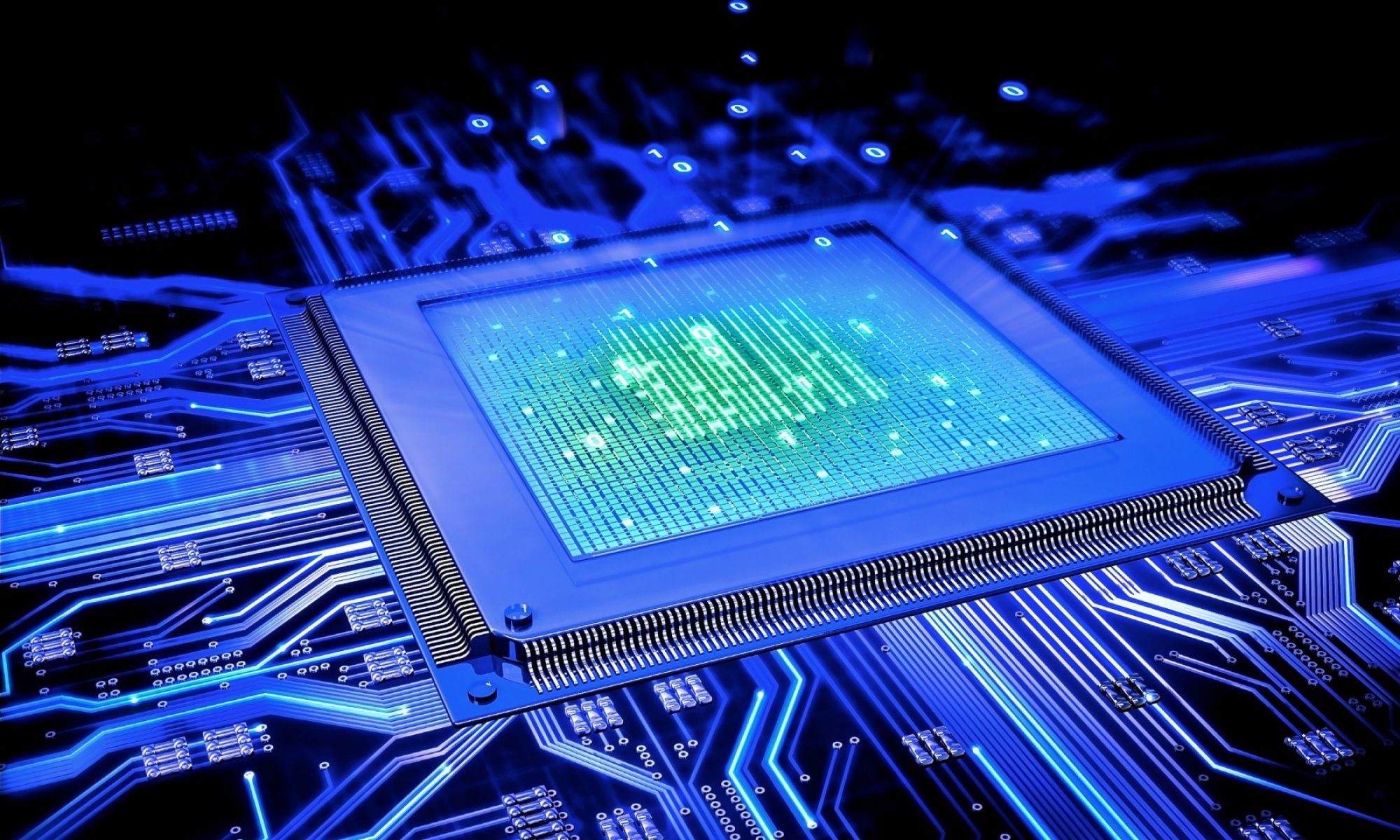Using the ESXi 5.0 esxcli command to power off a virtual machine
The esxcli command can be used locally or remotely to power off a virtual machine running on ESXi 5.0. For more information, see the esxcli vm Commands section of the vSphere Command-Line Interface Reference.
- Open a console session where the esxcli tool is available, either in the ESXi Shell, the vSphere Management Assistant (vMA), or the location where the vSphere Command-Line Interface (vCLI) is installed.
- Get a list of running virtual machines, identified by World ID, UUID, Display Name, and path to the .vmx configuration file, using this command:
esxcli vm process list - Power off one of the virtual machines from the list using this command:
esxcli vm process kill –type=[soft,hard,force] –world-id=WorldNumber
Note: Three power-off methods are available. Soft is the most graceful, hard performs an immediate shutdown, and force should be used as a last resort.
Repeat step 2 and validate that the virtual machine is no longer running.
via VMware KB: Powering off a virtual machine on an ESXi host.